|
|
|
Online Banking Help
Security Token
1.What is a Security Token?
Security Token is an electronic device that generates a 6-digit
Security Code. Each Security Token bears a unique serial number
at its back. We have recently introduced a new generation of Security
Token to enhance the security of Online Banking Services. Please
refer to
Security
Token (2nd Generation) user's guide for details.
| 1st Generation Security Token | 2nd Generation Security Token |
 |
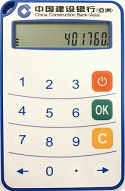 |
2.What is a Security Code?
A 6-digit Security Code will be displayed on the screen of the
Security Token for your input to the screen of Online Banking platform.
|
1st Generation Security Token The Security Code will be kept on changing in every 30 seconds. |
2nd Generation
Security Token To generate a Security Code on your Security Token, simply press and hold the  and
followed by and
followed by .
The Security Code will be kept on changing in every 60 seconds. .
The Security Code will be kept on changing in every 60 seconds. |
 |
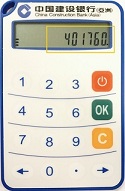 |
| Top |
|
3.What is a Serial Number?
Serial Number is a unique number on the back of the Security
Token that is linked to your Online Banking profile personally.
This set of unique number can help identify your individual Security
Token.
|
1st Generation Security Token Serial Number is a 9-digit number printed at the back of the token. |
2nd Generation
Security Token Serial Number is a 13-digit number printed at the back of the Security Token. |
 |
 |
4.How to apply for a Security Token?
For Personal Banking customer: Please visit our bank website
and download the
Service Application / Maintenance Form (F553H) and return the
signed and completed form to any of our branches in person.
For Commercial Banking customer: Upon receipt of your application
for the specific Online Banking service that required the use of
Security Token, the Bank will mail a Security Token to you automatically.
| Top |
|
5.When to use Security Token?
When you are conducting designated Online Banking services, you would be prompted to enter a Security Code for verification. If the Security Code is correct, your transaction can be authenticated successfully.
6.What transactions require a Security Code for authentication?
The transactions include:
| Types of transaction | Personal Banking | Commercial Banking |
| Funds transfer to same name accounts held with CCB(Asia) |
 |
|
| Funds transfer to registered accounts |
 |
|
| Funds transfer to unregistered accounts |
 |
 |
| Setup eAlerts |
 |
|
| Employer Payroll Autopay Service |
 |
|
| Online Securities Trading |
 |
|
| Online Trade Services |
 |
|
| Time Deposit |
 |
|
| Change Email Address |  |
| Top |
|
7.What should I do after receiving a Security Token?
Upon receipt of the new Security Token, you are required to activate
it immediately.
If you receive a new Security Token for replacement, once activated
the new Security Token, the existing Security Token will be deactivated
automatically. You may discard the deactivated Security Token yourself
or consider returning it to any branches convenient to you. The
Security Token will be collected and destroyed in a safely way.
8.How to activate a Security Token? Can I use it immediately after activation?
Please follow the steps below to activate your new Security Token:
| 1. | Log on to Online banking with your Username and Password; |
| 2. | Select “Activate my Security Token” on “Maintain my details” under “My Home”; |
| 3. | Input the required information on the screen for verification. |
An activation confirmation will be displayed and you can use your Security Token right away. Please refer to Security Token (2nd Generation) user's guide for details.
| Top |
|
9.How to turn on a 2nd Generation Security Token?
Please follow the following steps to turn on your Security Token:
| 1. | Press and hold the red button
 for 2 seconds until the “ – ” signal display on the screen;
for 2 seconds until the “ – ” signal display on the screen; |
| 2. | Press the green “OK” button
 ;
; |
| 3. | A 6-digit Security Code will be displayed on the screen and the Security Token is ready for use. |
10.As I just needed to input Security Code for transaction signing in the past. Why am I being requested to input both the Security Code and Serial Number now?
Since a new Security Token has already been mailed to you for replacement, you will be asked for inputting also the Serial Number if you continue using your existing Security Token for transaction signing. Please note: Your existing Security Token will be deactivated once you activated your new Security Token, or 60 days after the new Security Token issuance. Please activate your new Security Token as soon as possible.
| Top |
|
11.I have input the Security Code into online banking, but it cannot be verified. What happened?
This may happen if you have entered an invalid Security Code. Please check the Security Code displayed on your Security Token and re-try for a valid Security Code to continue the verification. If you continue entering a wrong security code for 10 times, your Security Token will be locked automatically.
12.What should I do if my Security Token is locked?
For Personal Banking customer: Online Banking will lock your
Security Token automatically to protect your accounts from being
tampered with if there is a continual input of a wrong Security
Code. To unlock the Security Token, please visit our bank website
to download the
Service Application / Maintenance Form (F553H) and return the
signed and completed form to any of our branches in person.
For Commercial Banking customer: You can call our Online Commercial
Banking Service Hotline at (852) 2903 8382 or contact your account
manager for assistance.
| Top |
|
13.I have encountered an error message asking me to enter the next Security Code displayed following the one I have just entered. Why do I need to enter the Security Code for 2 times?
This error message occurs when you have entered wrong Security Code for several times before you finally enter a correct one. You will be prompted to enter the consecutive correct Security Code for verification in this case.
14.Why the Security Code displayed on the Security Token screen has disappeared after a while?
As a security measure for Security Token (2nd Generation), there is limited display time for each Security Code to display on the screen. If the Security Code disappears, simply turn on the Security Token again to generate a new Security Code.
| Top |
|
15.Is the Security Token free-of-charge?
Yes, you can enjoy the Security Token service for free. However, if the Security Token is lost or broken, a replacement fee will be charged. For details, please refer to our Schedule of Service Fees.
16.Can I use the Security Token when I travel overseas?
Yes, you can bring your Security Token along with you when traveling overseas and get access to our Online Banking services freely.
| Top |
|
17.Will the Security Token expire?
Yes, every Security Token has up to 4 years battery lifetime
depending on the frequency of the usage. A new Security Token will
be automatically sent to you for replacement before the battery
runs out. No replacement fee will be charged.
If the battery of your Security Token has run out of battery before
the replacement, you can bring it to any of our branches and apply
for a new Security Token for free.
18.What should I do if my Security Tokenor is lost or damage?
For Personal Banking customer: If your Security Token has been
lost or damaged, you may apply for a new one by download the
Service Application / Maintenance Form (F553H) and return the
signed and completed form to any of our branches in person. A replacement
fee will be charged for lost or damaged Security Token replacement.
For details, please refer to our
Schedule of Service Fees.
For Commercial Banking customer: You can call our Online Commercial
Banking Service Hotline at (852) 2903 8382 or contact your account
manager for assistance.
| Top |
|
19.Which address does the Security Token post to? How can I update my mailing address?
Your Security Token will be posted to the correspondence address
that you have registered with us.
For Personal Banking customer: If you have any updates on the address,
please visit our bank website and download the
‘Change of Address and / or Customer Information Request Form’ (F642)and
return the signed and completed form to any of our branches in person.
For Commercial Banking customer: You can call our Online Commercial
Banking Service Hotline at (852) 2903 8382 or contact your account
manager for assistance.
20.How to terminate the Security Token service?
You can visit any of our branches to terminate the service.
| Top |
|



